Atlassian Bamboo's build's info + Telegram bot
Hi! I want to share my experience of creating a Telegram bot, taht sends information about a given Atlassian Bamboo’s plan to the chat/channel.
Step 1: Get Telegram bot’s token

Easy as 1-2-3! Just find BotFather in the Telegram. Invoke /Start to start working with it. Follow the on-screen instructions. The BotFather will ask you just a couple of question and return your bot’s information. Keep it secret!
Step 2: Python code
#!/usr/bin/env python3
from urllib.request import urlopen
from urllib import request, parse
import json
import time
import datetime
bambooplans = ("PROJ-PLAN1")
restapiurl = "https://bamboo-in-your-company/rest/api/latest/result/"
restapiopt =".json?max-results=1"
tg_url = 'https://api.telegram.org/botxxxxxxxxx:yyyyyyyyyyyyyyyyyyyyyyyyyyyyyyyyyyy/sendMessage?chat_id=zzzzzzzzz'
def notify():
weekdayinfo1 = datetime.datetime.today().strftime("%A, ")
weekdayinfo2 = time.strftime("%d.%m.%Y")
data_to_be_sent = weekdayinfo1+weekdayinfo2+"\nAutomatic Report\n"
data = parse.urlencode({'text': data_to_be_sent}).encode()
req = request.Request(tg_url, data=data)
resp = request.urlopen(req)
for plan in sorted(bambooplans):
def get_json_data(url):
response = urlopen(url)
data = response.read().decode("utf-8")
return json.loads(data)
url = (restapiurl+plan+restapiopt)
jsonrestlist = (get_json_data(url))
info1 = "Plan name: "+str(jsonrestlist["results"]["result"][0]["plan"]["name"])+"\n"
info2 = "Last build's "+str(jsonrestlist["results"]["result"][0]["buildNumber"])+" status is "+str(jsonrestlist["results"]["result"][0]["buildState"])+"\n"
data_to_be_sent = info1+info2
data = parse.urlencode({'text': data_to_be_sent}).encode()
req = request.Request(tg_url, data=data)
resp = request.urlopen(req)
if __name__ == "__main__":
notify()
As you see, you can easily tune this script for your purposes. Just change the following parts:
bamboo-in-your-company- your Bamboo instance’s basic URL;xxxxxxxxx:yyyyyyyyyyyyyyyyyyyyyyyyyyyyyyyyyyy- Telegram bot’s token;zzzzzzzzz- chat id. If you want to receive personal messages, just insert here your TG user_id;PROJ-PLAN1- bamboo plan id.bambooplansis a Python tuple, so you can add as many plans as you need, separated with,.
As a result, you could the report similar to this:
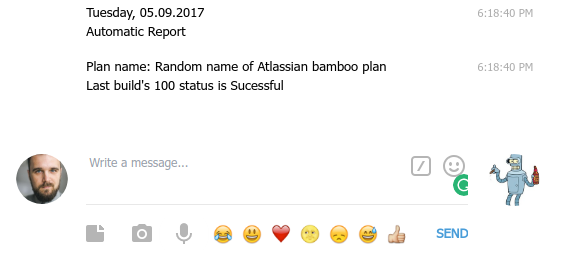
Pretty easy, right? Now you can add this script to any sceduler you use and always stay informed about your important builds!
If you have any question - you’re welcome to ask in a comment section!
See you!